P1532 Mount for Black C730
Introduction
This kit provides a mount for a black C730 customer display when integrated to the P1532 POS (7734).
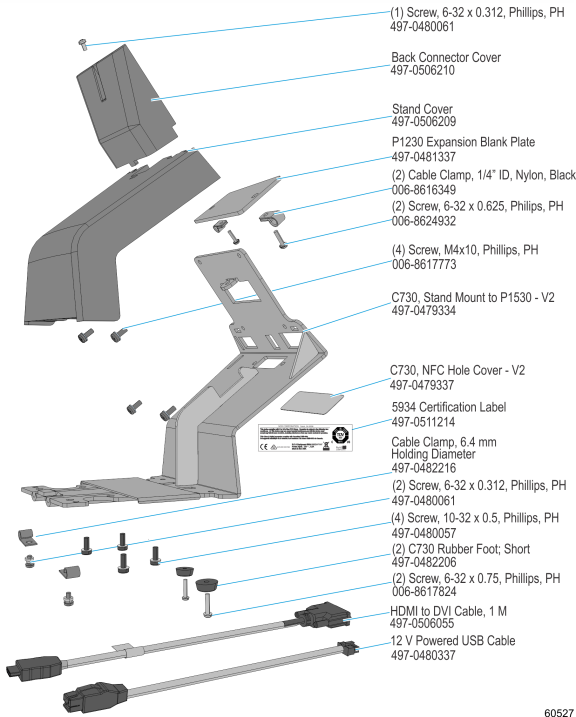
Installation Procedure
1.Loosen the screw (1).
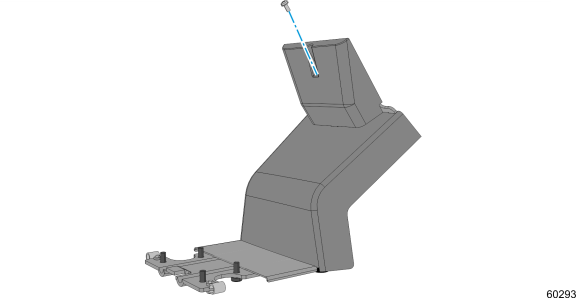
2.Remove the Back Connector Cover.
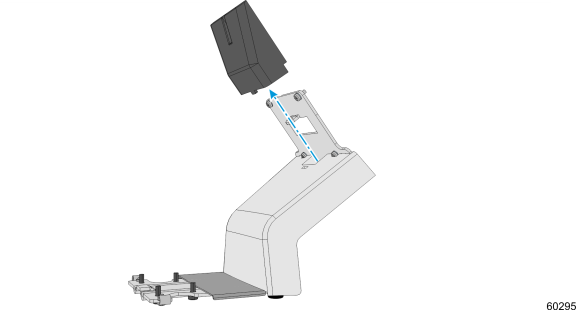
3.Remove the screws (2) and rubber feet (2). Remove the Stand Cover.
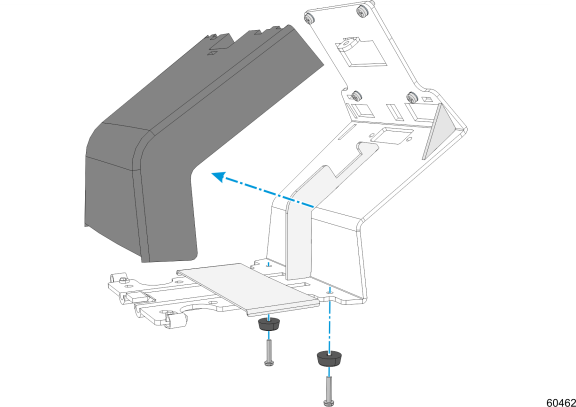
4.Attach the black C730 customer display to the stand. Tighten the screws (4).
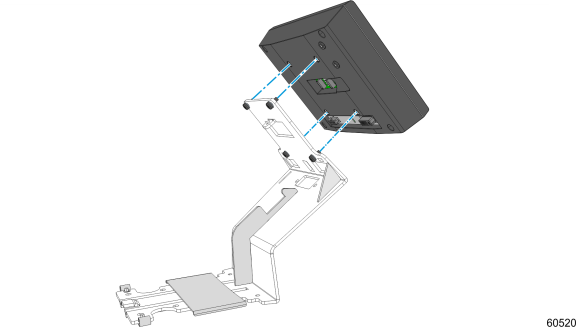
5.Remove the cable clamps (2).
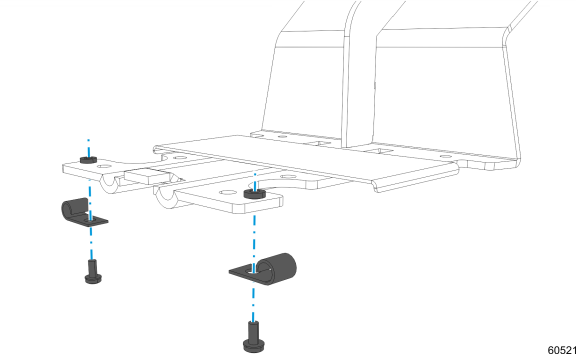
6.Plug in the DVI and the 12 V Powered USB cables into the dedicated ports.
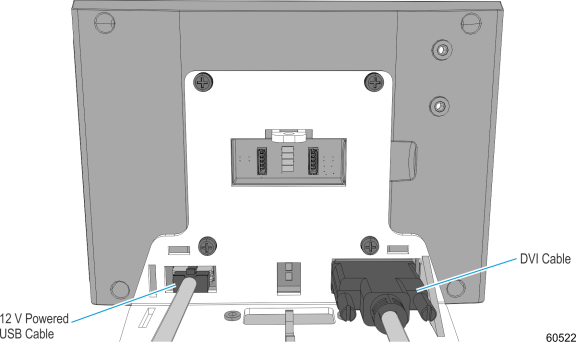
7.Route the cables under the stand and into the cable clamps. Secure with screws (2).
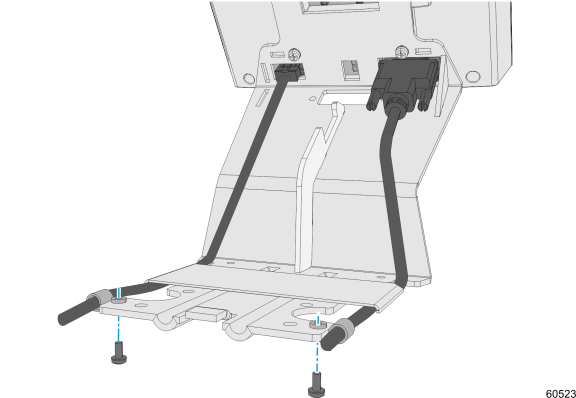
8.Replace the Stand Cover and secure with rubber feet (2) and screws (2).
9.Replace the Back Connector Cover and secure with screw (1).
10.Loosen the thumbscrew and open the CableLock™ Cover.
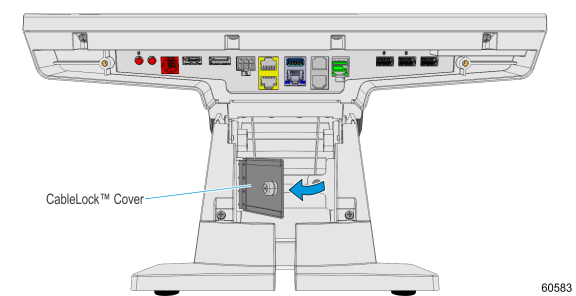
11.Route the cables under the stand and up through the CableLock™ Cover.
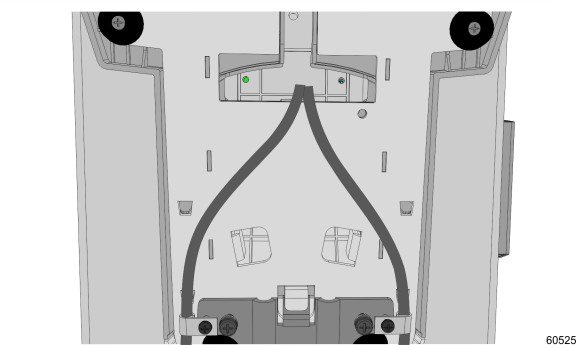
12.Route the cables into the cable clamps. Install the expansion blank plate and cable clamps (2) and secure with screws (2).
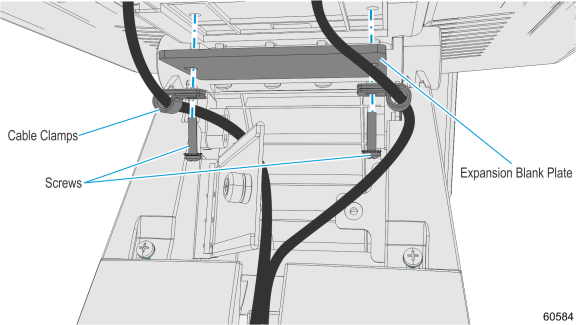
Note: If the POS includes an expansion, install the cable clamps under the expansion and secure with screws (2).
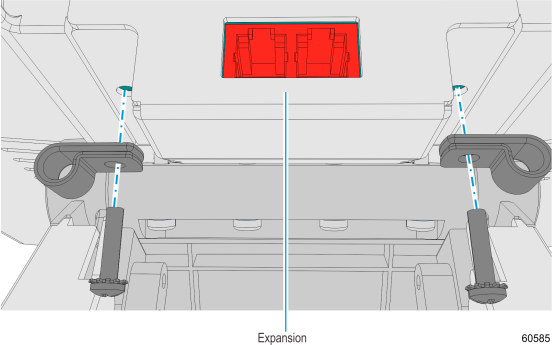
13. Close and secure the CableLock™ Cover with the thumbscrew.
14.Hook the stand mount onto the bottom of the POS stand and secure with screws (4).
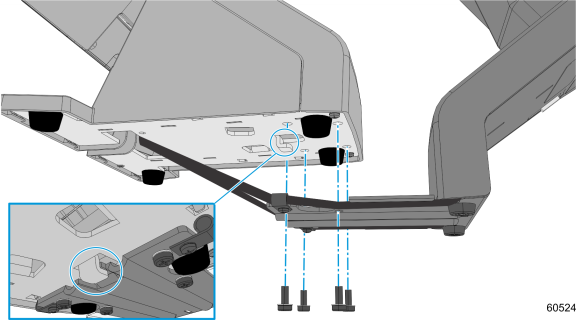
15. Connect the cables to the HDMI and 12 V Powered USB ports.
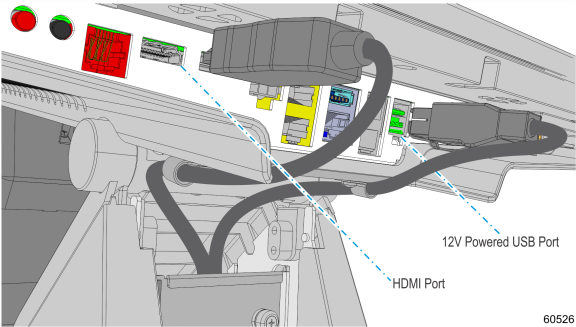
Note: Ensure that the USB cables do not hang loose. Adjust the cables into the cable clamps as needed.